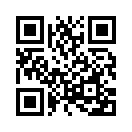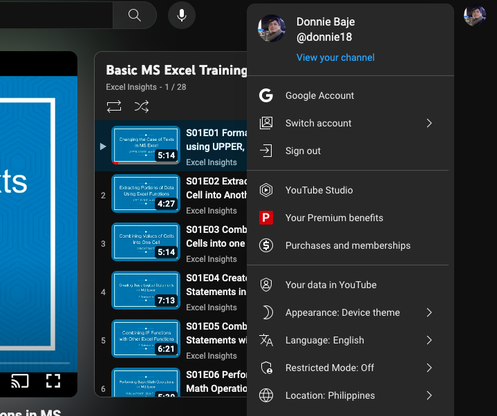Welcome to the MS Excel Self-Paced Training Course
Basic or Preparatory Level
This self-paced course is composed of two parts (a. the pretest and b. the prework.) This course will help you prepare for the Excel Training that you will undergo soon. Whether this is mandatory or not, depends on your organization-- please contact your Learning & Development (L&D) personnel about this.
After the training, you can still use these videos to review for the class.
Part 1. The Pretest
To gauge your existing knowledge in Excel, please take the exam here. Take note that the results may be revealed to your L&D team but most of the time, should be taken against you. The goal is to customize the training based on your and your classmates' level of competency.
Take the pretest now.
Part 2. Prework
The second part of this course requires YouTube access. If your company policy prohibits using YouTube, you may scan this QR code and watch the videos using your phone.
If you are allowed YouTube access, you can proceed to the next pages without scanning the QR code below.
If you want or is required to work along the videos, these are the files used in the video:
| Work Files |
What to submit? Whether you are required to submit this prework depends on your L&D Team. Please consult with them about this.
If you are required to submit a proof of completion, here is what you need to have:
1. a screenshot of the YouTube playlist similar to the one below. Please make sure that:
How to submit: Please email [email protected] with the subject PREWORK <CompanyName> <YourFullName>. Please copy your L&D staff as they will take care of monitoring completion. No need to put anything in the body of the email.
If you are required to submit a proof of completion, here is what you need to have:
1. a screenshot of the YouTube playlist similar to the one below. Please make sure that:
- your profile picture (or initials) are visible in the screenshot
- the videos have a full red bar indicating the videos have been watched completely
How to submit: Please email [email protected] with the subject PREWORK <CompanyName> <YourFullName>. Please copy your L&D staff as they will take care of monitoring completion. No need to put anything in the body of the email.