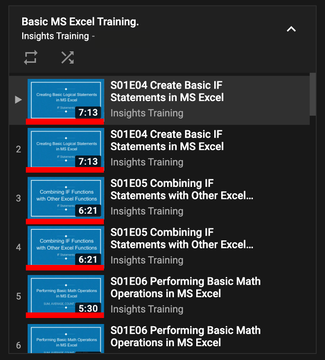MS Word Life Hacks Self-Paced Training
Welcome to the MS Word Life Hacks Training Course.
To get the digital certificate, you must:
1. On the same browser as you are using now, create a new tab, login to your YouTube account before starting, if you have not. Refresh this page after logging into YouTube. (This should make the videos you watch in our page report completion to your YouTube account.)
2. Subscribe to our YouTube page.
3. While logged in to your YouTube account, watch the videos here in our page. (You can also watch them directly on YouTube-- but the files needed for the training are uploaded here in our website.)
Watch all the 7 videos in the playlist. The videos will be uploaded following this schedule:
However, the certificate is only valid if you completed the course by Sept 20, 11PM.
S02E01. Using Styles in MS Word <START COURSE>
S02E02. Converting MS Word into PowerPoint Presentation
S02E03. Automating Captions in Ms Word
S02E04. Automating Citations and Bibliography
S02E05. Automating Footnotes in MS Word
S02E06. Using Mail Merge in MS Word
S02E07. Creating Certificates using Mail Merge
Upload proof that you completed the video series.
What the screenshot proof should look like? It should show that you watched all the videos like below. We will upload all videos in one playlist so you simply have to go to the playlist and all videos should show up like that.
Once you uploaded the proof, its confirmation page will show you the link to the mini quiz that will check for your understanding.
Once you submitted the quiz, you will receive the certificate if you receive a passing score. You can retake if needed.
Good luck and enjoy!
Feel free to chat with us via http://www.fb.com/InsightsManila for any questions.
Once you submitted the quiz, you will receive the certificate if you receive a passing score. You can retake if needed.
Good luck and enjoy!
Feel free to chat with us via http://www.fb.com/InsightsManila for any questions.