|
When you have a string of texts and numbers and you need to extract characters out of it, you can use the LEFT, RIGHT, and MID functions.
LEFT and RIGHT have two parameters: the cell where the values will be taken from, and the number of characters to extract either from LEFT or RIGHT, respectively. (See image, column B and C.) On the other hand, MID has a middle parameter (Column D of image) that determines at what position it should get characters from. Remember that unlike LEFT and RIGHT that has a fixed starting position as to where to get characters from, MID starts somewhere in the middle, therefore, requiring this parameter that points out where it should begin getting characters from the left side. In the example: =MID(A2,6,3) The 6 represents the 6th character from the value: 2015-800-IT The 3 is num_chars. From the start_num, how many characters will be extracted: 2015-800-IT |
Archives
April 2020
Categories |

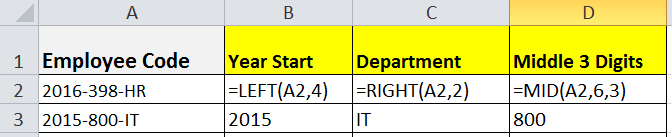

 RSS Feed
RSS Feed